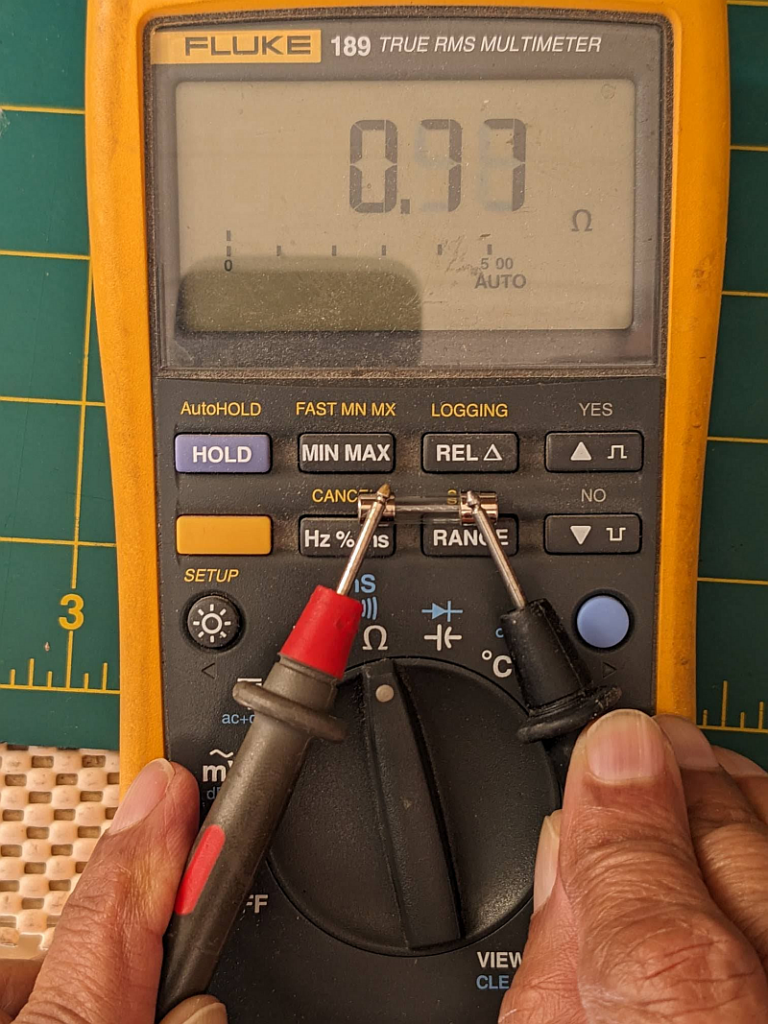Smartphone Test
If your Trimetric Monitor does not turn on, one of the first items you should check is its fuse. The monitor uses an in-line 1 Amp fast-blow fuse to protect its wiring from short circuits. This fuse is installed in a barrel fuse holder (see photo below) and placed close to the battery bank’s positive terminal. If this fuse is blown, the monitor will not work and its display will be blank.
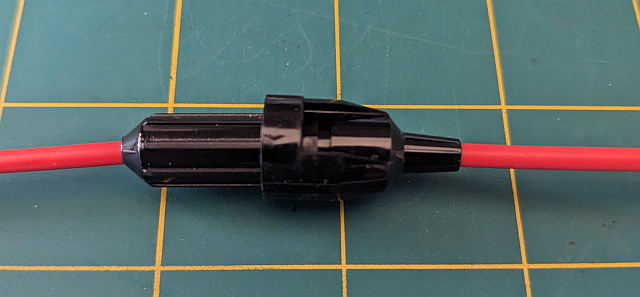
Smartphone Test
Testing a Trimetric monitor‘s in-line 1 Amp fuse with your smartphone is surprisingly simple. Start by opening the numeric keypad on your phone so the digits are visible. You may use the numeric keypad of the phone dialer or its calculator. This keypad acts as a makeshift continuity tester.
Hold one end of the fuse between your bare fingers and carefully touch the other end to any numeral. If your phone registers a “click” or beep, the fuse is likely in good condition.
If there’s no click or response, the fuse might be blown.
Visit our store to purchase our products.
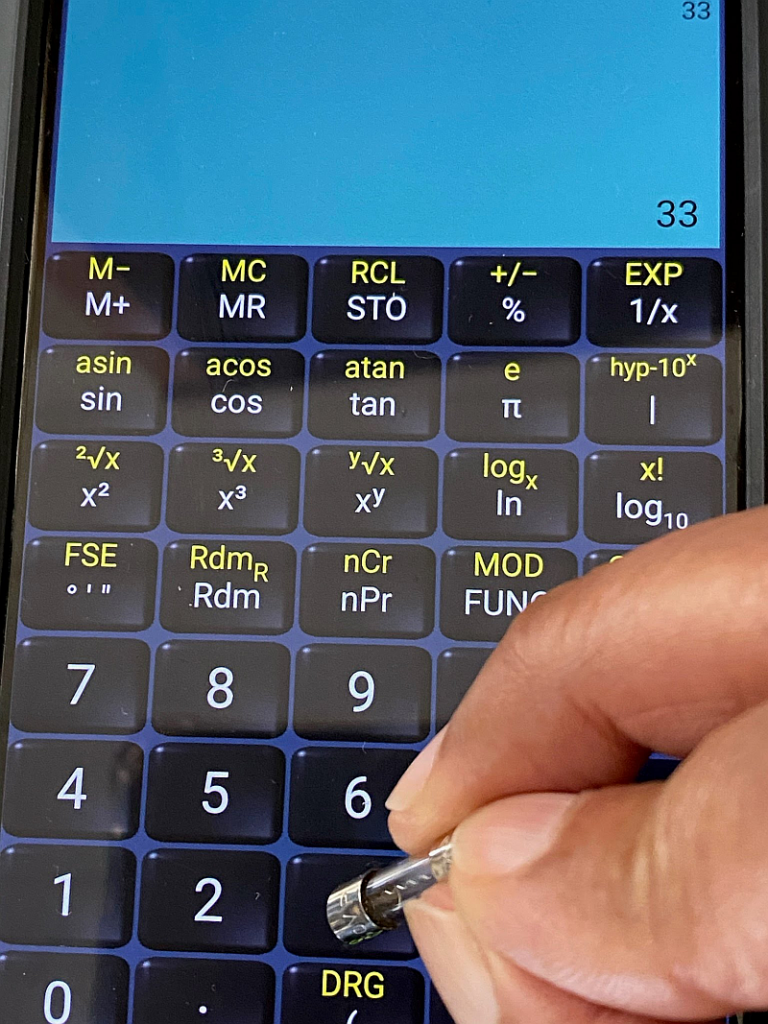
Multimeter Test
For a more precise check, use a multimeter set to continuity or resistance mode. Touch each probe to the fuse’s metal caps. A reading near zero ohms means it’s intact, while a high or infinite reading indicates a blown fuse.