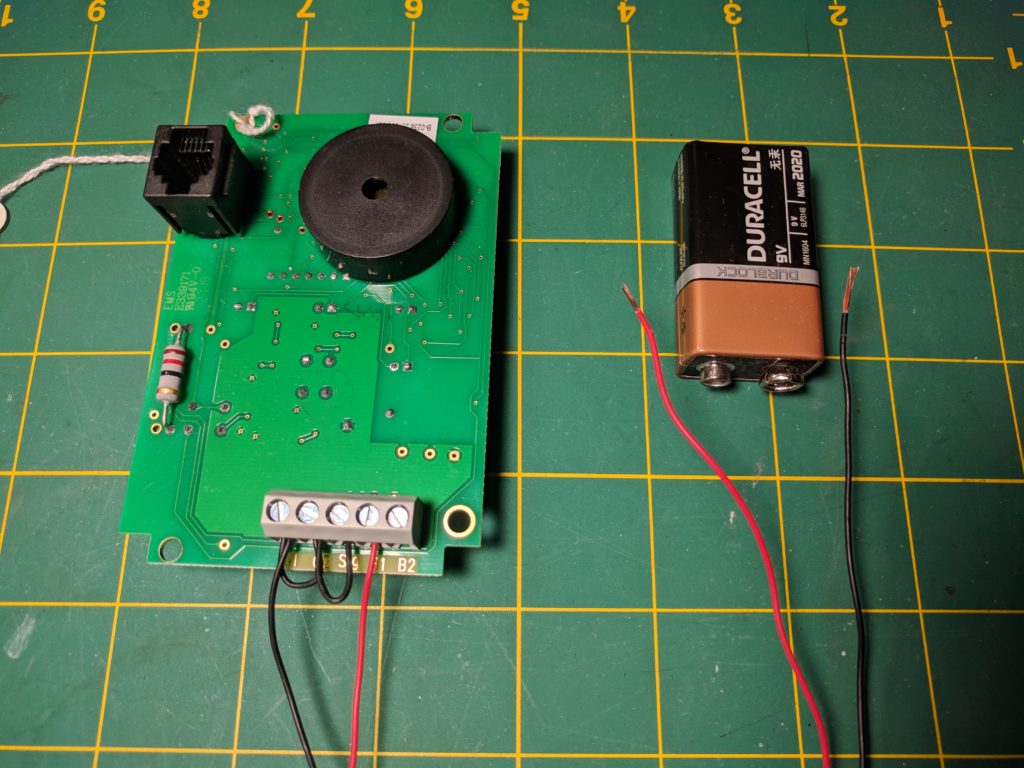If you’re wondering whether your Trimetric TM-2025 or TM-2030 monitor is working properly, here’s a simple test. This test is also useful to rule out issues with the monitor in instances where your monitor may accurately display battery voltage, but the Amps values may not make sense.
The test is quite simple and requires a 9 Volt battery that is known to be good and a few short lengths of wires. Please refer to the illustration below for additional guidance.
Using short lengths of wires, connect G1, G2 and SIG terminals together. Then, connect G1 to the battery’s negative. Finally, connect B1 to the battery’s positive terminal.
Using the Select button, navigate to Volts display. A Trimetric monitor that is in good working condition will display about 9V. You may verify the Trimetric’s reading with a reliable multimeter.
Using Select, navigate to Amps. The monitor should display 0.00 Amps. If the monitor displays any other value for Amps, it is defective and must be replaced.